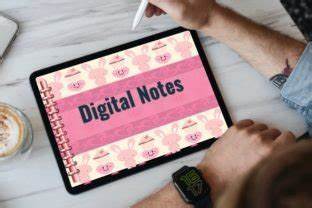Stay Organized, Stay Ahead
In today’s fast-paced digital world, technology plays a crucial role in our daily lives, from managing grocery lists to scheduling business meetings. One important habit that can enhance productivity, reduce stress, and improve memory is note-taking. However, as traditional notebooks become less common and screens take over, we face a new challenge: how do we effectively manage digital notes?
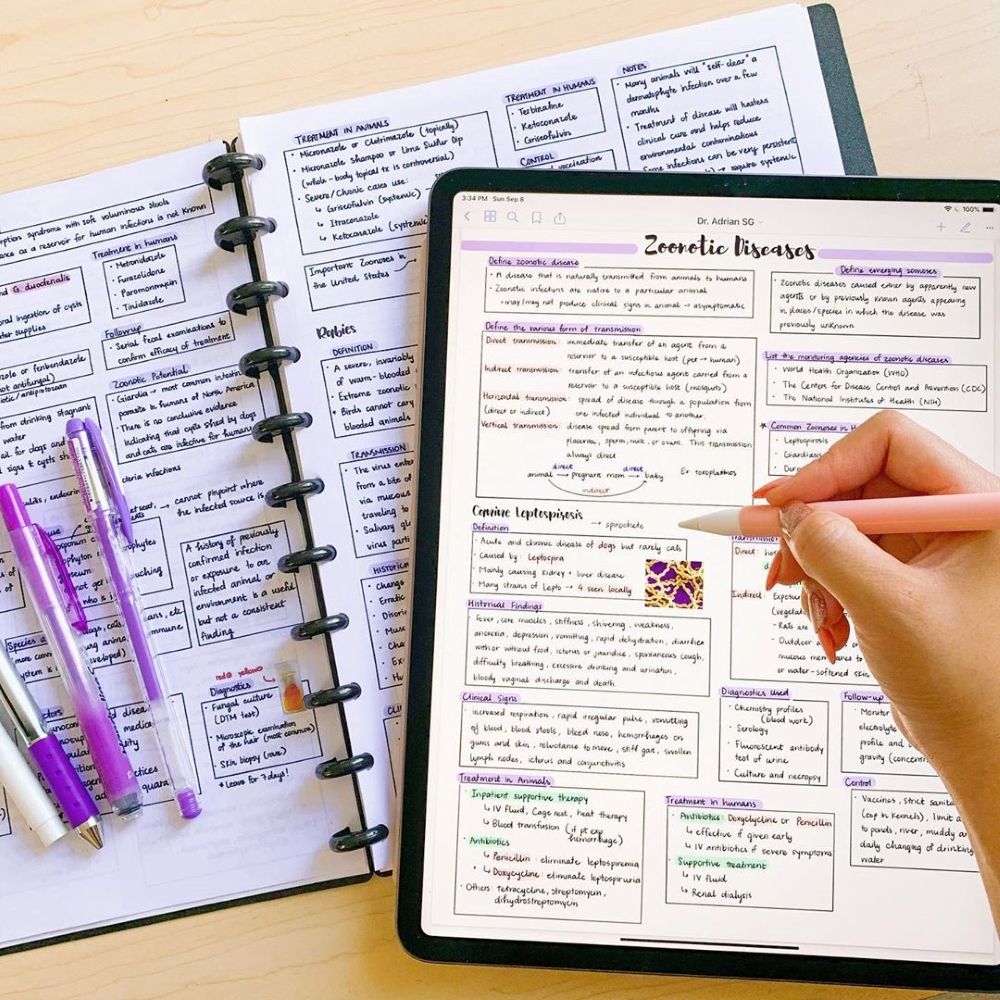
Whether you are a student, a professional, or someone who simply wants to stay organized, this guide will provide you with the best practices for effectively managing your digital notes.
Why Digital Notes Matter
Digital notes are more than just convenient. They allow you to:
- Access information across multiple devices
- Search instantly through past notes
- Backup and recover data easily
- Organize information in a structured manner
In short, they save time and make life easier. But just like messy paper notes, poorly managed digital notes can lead to confusion.
1. Choose the Right Note-Taking App
The first step is selecting an app that fits your needs. Some popular options include:
- Evernote – Best for long-term projects and multi-device syncing
- Microsoft OneNote – Great for students and professionals using Microsoft Office
- Google Keep – Simple and perfect for quick notes and reminders
- Notion – Best for combining notes with project management
- Apple Notes – Ideal for Apple device users
Tip: Stick to one or two apps. Using too many will scatter your notes and defeat the purpose.
2. Organize with Folders, Tags, and Titles
Imagine a messy desk with papers everywhere. That’s how unorganized digital notes can feel without structure.
Here’s how to fix it:
- Folders or Notebooks: Create categories like “Work,” “Personal,” “Study,” etc.
- Tags: Use keywords like #ideas, #urgent, #to-do to quickly find your notes later.
- Clear Titles: Name your notes clearly, e.g., “Math Homework – April 2025” instead of “Homework.”
Example: In Evernote, you can create a notebook called “Health” and tag each note with #doctor, #diet, or #exercise.
3. Sync Across Devices
One of the biggest advantages of digital notes is mobility.
- Use apps that automatically sync your notes across devices.
- Make sure your internet connection is stable while syncing.
- Regularly check that your backup is working—especially for important notes.
This means you can start a note on your phone during a commute and finish it on your laptop at home.
4. Use Voice Notes and Images
Typing isn’t the only way to take notes. Many apps support:
- Voice notes – Great for ideas on the go or recording meetings
- Photos and screenshots – Save diagrams, whiteboards, or even recipe instructions
- Handwriting with a stylus – Some people remember better when they write by hand, even digitally
Fun Fact: According to a study in Psychological Science, writing (even digitally) improves memory retention more than typing (Mueller & Oppenheimer, 2014).
5. Review and Clean Up Regularly
Regularly Review and Organize Similar to tidying your closet, your notes require upkeep.
• Go through your notes on a weekly basis and remove unnecessary items.
• Store finished tasks in an archive to keep your dashboard organized.
• Revise titles or tags if something becomes difficult to locate later.
This practice keeps your notes relevant and minimizes digital mess.
6. Use Shortcuts and Templates
Efficiency is key.
- Keyboard shortcuts can help you take notes faster.
- Many apps offer note templates for meeting agendas, to-do lists, or journals.
- You can even create your own templates for recurring formats.
This saves time and creates consistency.
7. Backup Your Notes
Digital tools are powerful—but not perfect.
- Use cloud services like Google Drive or Dropbox to back up important notes.
- Some apps offer export features to save notes as PDFs or Word files.
- Backups should be done at least once a month for long-term safety.
Real-life reminder: Many people have lost months of work due to accidental deletions or app failures. Don’t be one of them!
8. Prioritize Security and Privacy
Your notes may contain sensitive information like passwords, work data, or personal reflections. Make sure they’re safe.
- Use apps with end-to-end encryption (e.g., Standard Notes).
- Protect apps with biometrics or PIN codes.
- Avoid writing passwords in plain text—use a password manager instead.
Tip: If security is a top concern, look into open-source note-taking apps like Joplin.
9. Share and Collaborate (When Needed)
In a team or study group? Many apps allow note sharing.
- Use shared notebooks or links to collaborate in real-time.
- Assign tasks, leave comments, or co-edit documents.
- Make sure permissions are set correctly—don’t accidentally share private notes!
This is especially helpful for group projects, event planning, or brainstorming sessions.
10. Make It a Habit
Consistency matters more than tools.
- Set a fixed time daily or weekly to review and organize notes.
- Develop a routine: take notes during meetings, organize them after, and review them weekly.
- The more regularly you use your note system, the more helpful it becomes.
Final Thoughts
Managing digital notes doesn’t have to be overwhelming. With a few simple habits, the right tools, and regular cleanup, your digital life can become far more organized and stress-free.
No matter your age or tech experience, digital note-taking is a skill worth mastering.
दैनिक कार्यों को स्वचालित करने का सही तरीका
Quick Recap:
| Step | Action |
|---|---|
| 1. | Choose the right app |
| 2. | Organize with folders and tags |
| 3. | Sync across devices |
| 4. | Use multimedia (voice, images) |
| 5. | Clean up regularly |
| 6. | Use shortcuts and templates |
| 7. | Backup your notes |
| 8. | Keep them secure |
| 9. | Collaborate when needed |
| 10. | Be consistent |
References
- Mueller, P. A., & Oppenheimer, D. M. (2014). The Pen Is Mightier Than the Keyboard: Advantages of Longhand Over Laptop Note Taking. Psychological Science. Link
- Evernote Features: https://evernote.com/features
- Microsoft OneNote Help: https://support.microsoft.com/onenote
- Notion Guide: https://www.notion.so/help
- Joplin Security: https://joplinapp.org/security/
- Google Keep: https://keep.google.com/