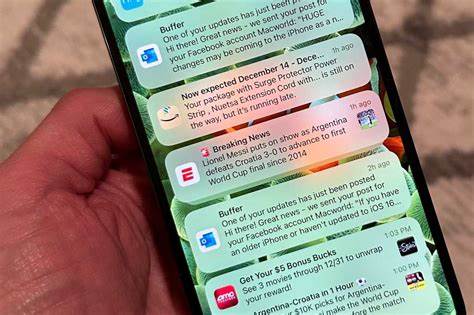In today’s digital world, notifications are everywhere. Whether it’s a message from a friend, an email from work, or a pop-up from a news app, we are constantly being alerted about something. While notifications can help us stay connected and informed, they can also become overwhelming and distracting if not managed properly.

If you’ve ever felt like your phone or computer is controlling your life instead of the other way around, this blog is for you. Let’s explore effective ways to manage notifications so you can reclaim control of your time and enhance your focus.
What Are Notifications, and Why Do They Matter?
Notifications are alerts sent by apps or devices to inform you about new messages, updates, reminders, or actions that require your attention. They appear on smartphones, tablets, computers, smartwatches, and even TV screens.
At first glance, they seem helpful. They tell you when someone texts you, when your food order is ready, or when a meeting is about to start. But when hundreds of these pop up every day, they can cause stress, reduce productivity, and even interfere with sleep and personal relationships.
According to a study by RescueTime, the average smartphone user receives between 65 to 80 notifications per day (RescueTime, 2020). That means most people are interrupted at least once every 15 minutes during waking hours. That’s a lot of distraction.
Why Managing Notifications Is Important
Managing your notifications isn’t just about reducing annoyance—it’s about protecting your time, your mental space, and your ability to focus.
Here’s why managing notifications is essential:
- Improves focus and productivity: Constant interruptions break concentration and make it harder to complete tasks.
- Reduces stress and anxiety: A noisy phone with endless pings can create a sense of urgency and pressure.
- Protects your sleep: Night-time alerts can disturb your rest, affecting health and mood.
- Supports personal relationships: Being present with others without checking your phone every few minutes improves communication and connection.
By learning how to manage notifications wisely, you create a healthier relationship with technology.
The Right Way to Manage Notifications
1. Start by Noticing Your Habits
Before changing anything, observe how and when notifications appear. Are you getting too many alerts from news apps? Are you distracted by social media pings during work or study time?
Take a day or two to notice which notifications are helpful and which ones feel unnecessary. This awareness will guide your next steps.
2. Use “Do Not Disturb” Mode Wisely
Most smartphones and computers have a Do Not Disturb (DND) mode. This feature silences all notifications during specific times or when certain conditions are met, like while you’re sleeping or working.
For example, you can set DND to activate automatically from 10 PM to 7 AM. Some devices also allow exceptions so that family members or emergency contacts can still reach you.
Using DND during deep work sessions or family time helps protect your attention and improves productivity.
3. Turn Off Non-Essential Notifications
Every app wants your attention, but not every alert is worth it. Go to your notification settings and turn off notifications for apps that aren’t urgent.
For instance, do you need to be notified every time someone likes your photo or when a sale starts in a shopping app? Probably not.
Keep notifications for essential services only—like calls, messages, calendar reminders, and health-related apps.
4. Group Notifications by Priority
Some apps let you categorise notifications by importance. For example, messaging apps can prioritise messages from close friends while muting group chats or spam messages.
iPhones offer a feature called Focus Modes, which customises notifications depending on what you’re doing—Work, Personal, Sleep, etc.
Android phones have Notification Channels, allowing you to choose which types of notifications to receive from each app.
Use these features to allow only high-priority alerts while minimising interruptions from less important sources.
5. Use Notification Summary Features
Modern devices like ios and Android now offer a Notification Summary, which collects non-urgent notifications and delivers them at scheduled times instead of immediately.
This way, you get updates when it’s convenient for you, not when the app decides.
Set up summaries to arrive at logical times, like after lunch or in the evening, so you stay in control.
6. Limit Notifications on Your Lock Screen
Having alerts on your lock screen might seem handy, but it also increases the chances you’ll check your phone more than necessary.
Limit lock screen notifications to only the most critical apps, like messages or alarms. This small change can reduce impulsive checking and increase peace of mind.
7. Declutter Your Apps
Fewer apps mean fewer notifications. Uninstall or disable apps you rarely use. The fewer apps that can send you alerts, the easier it is to manage the ones that matter.
Also, avoid installing unnecessary browser extensions or widgets on your desktop that send frequent updates.
8. Practice “Notification-Free” Time
Schedule time during the day to be completely free from notifications. It could be during meals, a walk, or before bedtime. This practice gives your brain time to rest and helps you be more present.
You can even try a “Notification Detox Day” once a week—no alerts, no interruptions, just focus and calm.
9. Educate Family and Friends
Sometimes, it’s not just the apps but the people behind them. Let your loved ones know your notification rules. Tell them when you’re available and when you’re not, so they don’t expect instant replies.
Setting boundaries helps create a respectful balance between availability and personal time.
10. Revisit Settings Often
Your needs change. A setting that worked last year may not work now. Check your notification preferences every few months to adjust as necessary.
You might find new features that make life easier, or realise an app is now more distracting than useful.
Final Thoughts
Notifications are not the enemy—they’re tools. But like any tool, they must be used properly. When left unmanaged, they steal time and attention. But when controlled wisely, they keep you informed without overwhelming you.
By following the steps above, you can create a notification system that works for you, not against you. Small changes—like using Do Not Disturb or reducing non-essential alerts—can have a big impact on your peace of mind and productivity.
Take the first step today. Open your settings, make a few adjustments, and experience the difference. Your time is valuable—don’t let it get hijacked by unnecessary beeps and buzzes.
The Right Way to Maintain Healthy Boundaries
References
- RescueTime (2020). How often do people check their phones? Retrieved from: https://blog.rescuetime.com/screen-time-stats-2020
- Harvard Business Review (2019). Your Brain Can Only Take So Much Focus. Retrieved from: https://hbr.org/2019/01/your-brain-can-only-take-so-much-focus
- Apple Support (2024). Use Focus on your iPhone or iPad. Retrieved from: https://support.apple.com/en-us/HT212608
- Google Support (2024). Change notifications for your Android phone. Retrieved from: https://support.google.com/android/answer/9079661
- Psychology Today (2021). Why Notifications Feel So Urgent (and How to Resist Them). Retrieved from: https://www.psychologytoday.com/us/blog