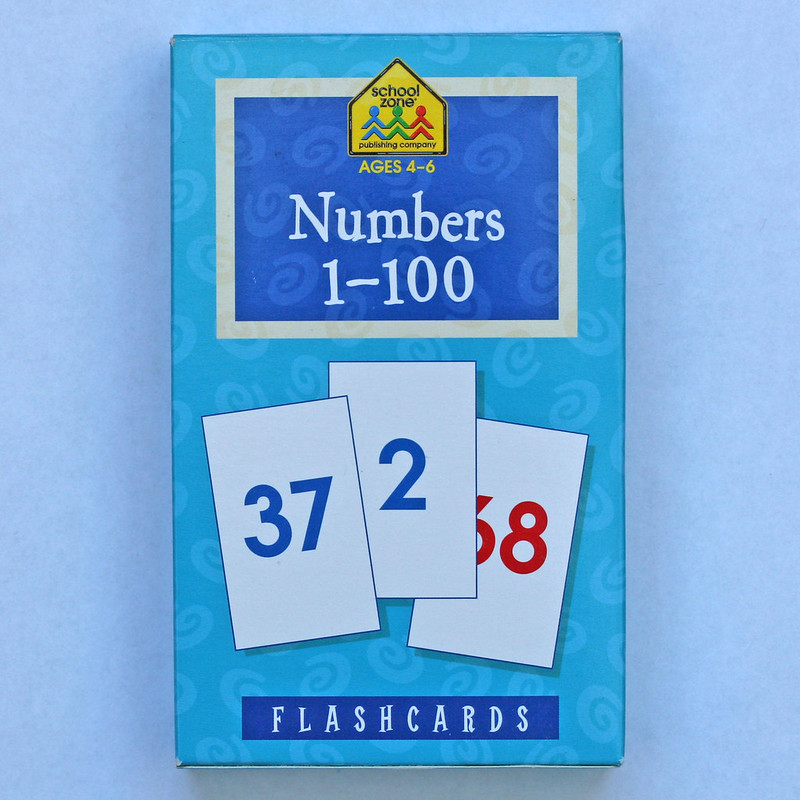Today has evolved beyond traditional textbooks and lengthy notes in today’s digital landscape. One of the most effective tools for learners of all ages is digital flashcards. Whether you are a school student, a college learner, or a lifelong seeker of knowledge, flashcards can significantly enhance your study sessions, making them faster and more impactful. However, not all flashcards are equally effective. So, what are the best practices for creating digital flashcards that facilitate learning? Let’s explore the proper methods together.
What Are Digital Flashcards?
Digital flashcards are electronic versions of traditional flashcards. Each card typically has a question or keyword and an answer or explanation on the other. You can use them through apps or websites like Anki, Quizlet, Brainscape, and more. The main benefits include easy customization, portability, and intelligent algorithms to help you review difficult material more frequently—a technique known as spaced repetition.

Why Use Digital Flashcards?
Research shows that active recall—trying to remember something from memory—helps the brain strengthen connections and retain information longer (Karpicke & Roediger, 2008). Digital flashcards encourage active recall and spaced repetition, two key techniques that enhance memory and reduce study time. They are also:
- Fun and interactive, especially with images, audio, or quizzes
- Easy to access on smartphones, tablets, or computers
- Often free or low-cost
- Customizable for any subject or age group
Read – 8 Easy way to Balance Academics and Personal Life
Step-by-Step Guide to Creating Effective Digital Flashcards
1. Focus on One Concept per Card
One of the biggest mistakes is putting too much information on a single card. A good flashcard should cover only one idea or question. For example, instead of asking: What are the causes and effects of global warming? break it down into two or three separate cards:
- what are the main causes of global warming?
- What are the effects of global warming? This approach keeps your mind focused and makes learning more manageable.
2. Use Simple, Clear Language
Your flashcards should be easy to understand at a glance. Avoid long paragraphs and use short sentences or phrases instead. If the material is complex, rewrite it in your own words to aid understanding and memory.
3. Add Images and Audio When Needed
Some people remember images better than words, which is known as visual learning. Consider adding a picture to your card if you’re learning vocabulary, science terms, or anything visual. Some flashcard apps also allow audio clips, which can be helpful for language learners. For example:
- Word: “bonjour” – Image: A smiling person saying hello
- Audio: A native French speaker pronouncing “bonjour” This multi-sensory approach enhances learning.

4. Use Spaced Repetition Software (SRS)
Many apps like Anki and Brainscape use algorithms to show difficult cards more frequently and easier ones less often. This is based on the spaced repetition technique, which has been proven to improve long-term memory (Cepeda et al., 2006). Instead of cramming everything at once, the software helps you review each card just before you are likely to forget it. This saves time and increases retention.
5. Make Your Cards When Possible
While pre-made flashcard decks can be helpful, the most effective cards are the ones you create yourself. Making cards forces you to engage with the material actively, enhancing your understanding and retention. If you use cards created by others, try editing or personalizing them by changing the wording, adding examples, or including your notes.
6. Mix Question Types
Avoid making all your cards the same. Use a variety of formats to challenge your brain in different ways. Examples include:
- Definition → Term
- Term → Definition
- Fill in the blanks
- True or false
- Multiple choice (some apps support this)
Mixing it up keeps learning interesting and enhances different types of memory.
7. Review Regularly and Consistently
Flashcards are not a one-time study tool. For the best results, review them regularly. Aim to spend 10–15 minutes per day reviewing cards instead of studying for hours once a week. Be honest when answering cards; if you get one wrong, mark it as such. The software will ensure you see it again.
8. Organize Cards by Topics or Subjects
Use tags, categories, or folders to keep your cards organized. This makes it easier to study for a specific topic before a test. For example:
- Math > Algebra
- Science > Biology > Human Body
- Languages > Spanish > Food Vocabulary
This organization lets you focus quickly on the topic you must study.
9. Keep Updating Your Flashcards
Learning is a continuous process, and so should your flashcards. As you learn new material or find better explanations, update your cards. Remove outdated ones and refine others, treating your flashcard deck as a living document.
10. Use Flashcards Alongside Other Study Methods
Flashcards are effective tools, but they are most beneficial when combined with other techniques such as reading, note-taking, and practice tests. They excel at memorisation, but achieving a deeper understanding requires a variety of methods.
Interesting to read – Developing Emotional Intelligence in Student – LetsGyan
Who Can Benefit from Digital Flashcards?
Digital flashcards are beneficial for everyone, regardless of age. Here’s how they can help different groups:
Students: Ideal for learning definitions, formulas, and vocabulary.
Teachers: Can create decks for their students and track their progress.
Professionals: Useful for preparing for exams like the GRE, GMAT, or various certifications.
Seniors: Flashcards can aid in brain training and help maintain memory sharpness.
Popular Digital Flashcard Tools
- Anki – powerful, intelligent flashcards: Highly customizable, supports spaced repetition systems (SRS), and is free to use.
- Quizlet: User-friendly, excellent for group study and deck sharing.
- Brainscape: Offers confidence-based repetition.
- Tinycards | Duolingo Wiki | Fandom (by Duolingo): Fun and colorful, great for language learning.
Final Thoughts
Digital flashcards are a simple yet powerful tool for enhancing your learning. They can improve memory retention, save time, and make studying less monotonous. To maximize their effectiveness, focus on one idea per card, review consistently, and incorporate images and audio to make learning enjoyable.
Whether you’re a student, a teacher, or just someone curious about learning, flashcards can be your best study companion in the digital age.
References
- Karpicke, J. D., & Roediger, H. L. (2008). The critical importance of retrieval for learning. Science, 319(5865), 966-968.
- Cepeda, N. J., Pashler, H., Vul, E., Wixted, J. T., & Rohrer, D. (2006). Distributed practice in verbal recall tasks: A review and quantitative synthesis. Psychological Bulletin, 132(3), 354–380.
- Dunlosky, J., Rawson, K. A., Marsh, E. J., Nathan, M. J., & Willingham, D. T. (2013). Improving Students’ Learning With Effective Learning Techniques: Promising Directions From Cognitive and Educational Psychology. Psychological Science in the Public Interest, 14(1), 4–58.
- https://apps.ankiweb.net/
- https://quizlet.com/
- https://www.brainscape.com/